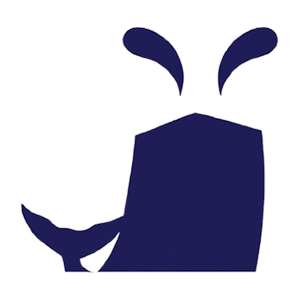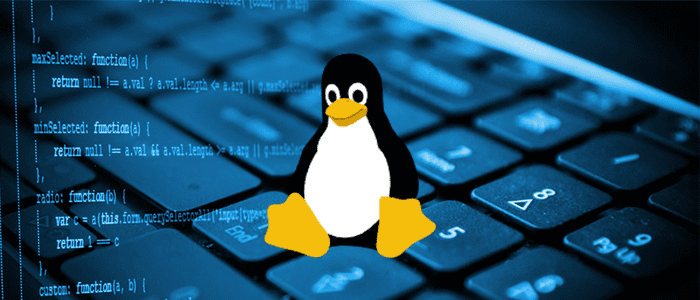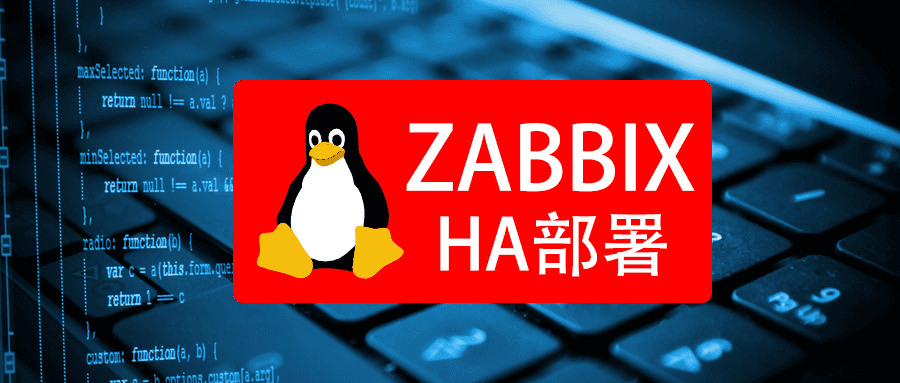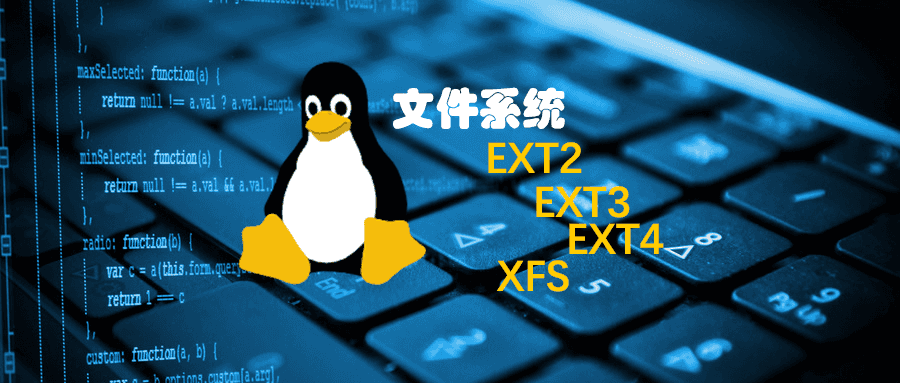背景
为提升线上环境的安全性,常见的做法之一是隐藏Nginx的版本号,以减少潜在攻击者的信息收集。尽管可以通过 server_tokens off 参数来隐藏版本号,但这仍然会暴露当前使用的是Nginx服务。为了更彻底地解决这个问题,需要深入源代码进行处理。以下介绍具体操作
下载源码
[root@C8_201 ~]
[root@C8_201 ~]
[root@C8_201 soft]
|
[root@C8_201 soft]# tar -zxvf nginx-1.16.1.tar.gz
|
改源文件
[root@C8_201 soft]
[root@C8_201 nginx-1.16.1]
[root@C8_201 core]
|
...
14
15
16
17
18
19
20
21
22
|
[root@C8_201 core]
[root@C8_201 src]
[root@C8_201 http]
|
49 static u_char ngx_http_server_string[] = "Server: nues" CRLF;
50
51 static u_char ngx_http_server_full_string[] = "Server: " NGINX_VER CRLF;
52 static u_char ngx_http_server_build_string[] = "Server: " NGINX_VER_BUILD CRLF;
|
35 static u_char ngx_http_error_tail[] =
36 "<hr><center>nues</center>" CRLF
|
编译安装
[root@C8_201 ~]
[root@C8_201 ~]
[root@C8_201 nginx-1.16.1]
|
Configuration summary
+ using threads
+ using system PCRE library
+ using system OpenSSL library
+ using system zlib library
nginx path prefix: "/usr/local/nginx"
nginx binary file: "/usr/local/nginx/sbin/nginx"
nginx modules path: "/usr/local/nginx/modules"
nginx configuration prefix: "/usr/local/nginx"
nginx configuration file: "/usr/local/nginx/nginx.conf"
nginx pid file: "/usr/local/nginx/nginx.pid"
nginx error log file: "/usr/local/nginx/logs/error.log"
nginx http access log file: "/usr/local/nginx/logs/access.log"
nginx http client request body temporary files: "client_body_temp"
nginx http proxy temporary files: "proxy_temp"
nginx http fastcgi temporary files: "fastcgi_temp"
nginx http uwsgi temporary files: "uwsgi_temp"
nginx http scgi temporary files: "scgi_temp"
|
启动服务
[root@C8_201 ~]
[root@C8_201 sbin]
nginx: [emerg] getpwnam("appadmin") failed
[root@C8_201 sbin]
nginx
[root@C8_201 sbin]
[root@C8_201 sbin]
[root@C8_201 sbin]
PID TTY TIME CMD
264942 ? 00:00:00 nginx
264943 ? 00:00:00 nginx
[root@C8_201 sbin]
LISTEN 0 128 0.0.0.0:80 0.0.0.0:* users:(("nginx",pid=264943,fd=9),("nginx",pid=264942,fd=9))
|
关闭防火墙或放行80端口
[root@C8_201 sbin]
success
[root@C8_201 sbin]
success
|
验证效果
[root@C8_201 sbin]
HTTP/1.1 200 OK
Server: nues1.00
Date: Wed, 30 Aug 2023 08:32:32 GMT
Content-Type: text/html
Content-Length: 612
Last-Modified: Wed, 30 Aug 2023 08:26:07 GMT
Connection: keep-alive
ETag: "64eefd1f-264"
Accept-Ranges: bytes
|