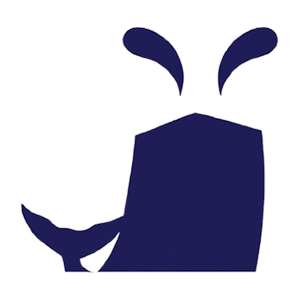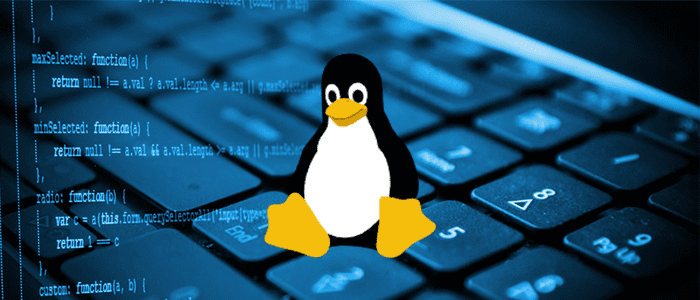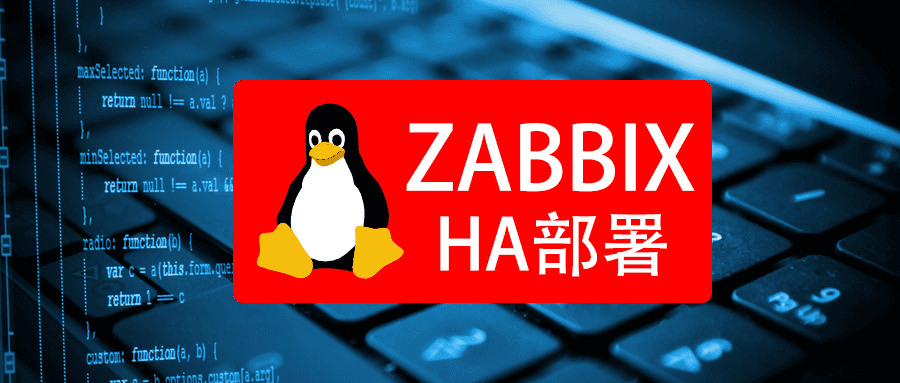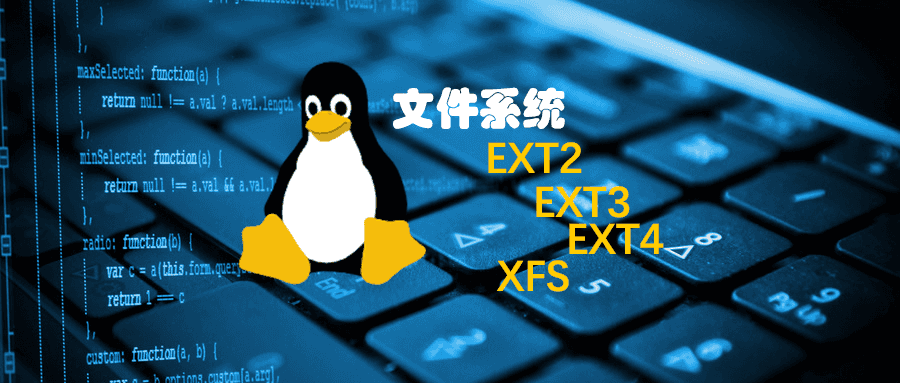Linux配置mail发送qq邮箱
配置安装mailx
yum -y install mailx |
配置文件
vim /etc/mail.rc |
set from=发送方qq邮箱 |
获取邮箱鉴权密码
- 在任何邮箱平台中开启smtp,开启后会得到一个授权码
- 这个授权码就代替了密码(邮箱设置界面开启)
配SSL证书
下载证书输出到指定目录
echo -n " " | openssl s_client -connect smtp.qq.com:465 | sed -ne '/-BEGIN CERTIFICATE-/,/-END CERTIFIICATE-/p' > /etc/pki/nssdb/qq.crt |
配置协议
certutil -A -n 'qq' -t "P,P,P" -d /etc/pki/nssdb -i /etc/pki/nssdb/qq.crt |
测试
echo "hello world" | mail -s "test" 接收方邮箱地址 |
本博客所有文章除特别声明外,均采用 CC BY-NC-SA 4.0 许可协议。转载请注明来自 Nues!
评论